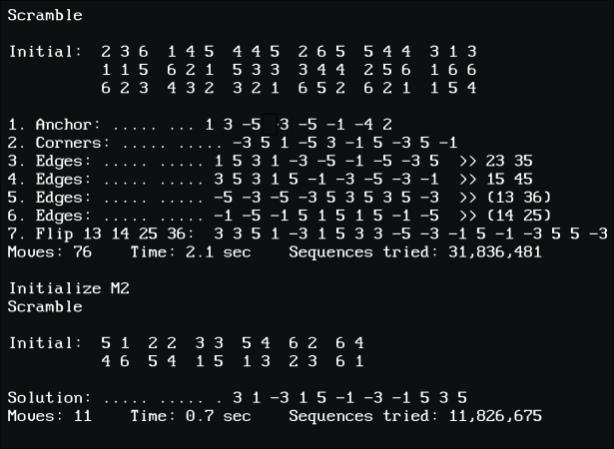Digicube 1.1
Free Version
Publisher Description
Open-source virtual Rubik's cube. Digicube maintains in its memory the cube's position and lets you modify it with instructions, which you enter interactively or store as scripts in a file. It uses a simple system of notation that needs only the digits 1 to 6 to represent faces, colors, and rotations. In addition to the classic 3x Rubik's cube, Digicube can simulate two simpler versions: the 2x cube (known as Pocket cube) and the 3x pyramid (known as Pyraminx). Digicube is an ideal tool for learning and for experimenting with positions, move sequences, and solutions. It comes with a comprehensive reference manual, which explains its functions and shows with many examples how to use them. Here are some of the operations you can perform: specify complete or partial positions; ask Digicube to solve a position, fully or partially, and display the required moves; specify sequences of moves and turns, or generate random sequences; modify, swap, or flip individual pieces; check the validity of a position; display the current position in various ways; store positions in memory and retrieve them later; compare positions; examine positions as they change over thousands of moves; determine the moves needed to reach any position, including partially specified positions.
About Digicube
Digicube is a free software published in the Other list of programs, part of Games & Entertainment.
This program is available in English. It was last updated on 23 April, 2024. Digicube is compatible with the following operating systems: Windows.
The company that develops Digicube is Andsor Research Inc.. The latest version released by its developer is 1.1.
The download we have available for Digicube has a file size of 1.05 MB. Just click the green Download button above to start the downloading process. The program is listed on our website since 2018-07-27 and was downloaded 93 times. We have already checked if the download link is safe, however for your own protection we recommend that you scan the downloaded software with your antivirus. Your antivirus may detect the Digicube as malware if the download link is broken.
How to install Digicube on your Windows device:
- Click on the Download button on our website. This will start the download from the website of the developer.
- Once the Digicube is downloaded click on it to start the setup process (assuming you are on a desktop computer).
- When the installation is finished you should be able to see and run the program.